Google My Business Listing
for local businesses
Google My Business Listing for local businesses – List your business on Google with a Business Profile (formerly Google My Business).
Turn people who find you on Search and Maps into new customers.
Google My Business Listing benefits
Get Google My Business Listing Service in Delhi, India to feature in Google’s local pack and never miss out on quality leads
Google My Business Listing benefits
Google My Business Listing benefits: Google My Business (GMB) is a free tool that allows you to create and manage your online presence across Google, including Search and Maps. By verifying and updating your business information, you can help customers find you and tell them the story of your business. Some of the benefits of GMB are:
Call us now on:+91 9911555700
We provide 24/7 assistance
- You can attract more customers by showing them relevant information such as your location, hours, contact details, photos, reviews, and more.
- You can interact with your customers by responding to their questions, feedback, and messages. You can also post updates and offers to keep them engaged.
- You can gain insights into how customers find and interact with your business online. You can track your performance, see how customers view your business and discover new opportunities to improve your visibility and reach.
How to Optimize Your Google My Business Listing – GMB listing
How to optimize your Google My Business Listing: Optimizing your GMB listing is essential to make the most of this powerful tool. Here are some steps you can follow to optimize your GMB listing:
- Claim and verify your listing: This is the first and most important step to ensure that you have control over your business information on Google. You can claim your listing by searching for your business name on Google or by using the GMB app. You can verify your listing by phone, email, postcard, or instant verification.
- Complete and update your information: Make sure that you provide accurate and comprehensive information about your business, such as your name, address, phone number, website, category, attributes, description, and more. You should also update your information regularly to reflect any changes in your business.
- Add photos and videos: Photos and videos can help you showcase your products, services, facilities, team, and more. They can also help you stand out from your competitors and attract more customers. You should add high-quality and relevant photos and videos that represent your business well.
- Manage and respond to reviews: Reviews are one of the most influential factors that affect your online reputation and customer trust. You should encourage your customers to leave reviews on your GMB listing and respond to them promptly and professionally. You should also thank your customers for their positive reviews and address any issues or complaints in a constructive way.
- Use posts and Q&A: Posts and Q&A are two features that allow you to communicate with your customers directly on your GMB listing. You can use posts to share updates, offers, events, news, tips, and more. You can use Q&A to answer common questions that customers may have about your business. You should monitor and moderate these features regularly to ensure that they are relevant and helpful.
How customers find your listing
– Analyze and improve: GMB provides you with various insights and reports that help you measure and improve your online performance. You can access these insights from the GMB dashboard or app. Some of the insights you can get are:
– How customers find your listing: This shows you how many customers found you through direct search (by typing your business name or address), discovery search (by searching for a category, product, or service related to your business), or branded search (by searching for a brand related to your business).
Where customers find you on Google
- Where customers find you on Google: This shows you how many customers found you on Google Search or Google Maps.
- Customer actions: This shows you what actions customers took on your listing, such as visiting your website, calling you, requesting directions, messaging you, or booking an appointment.
- Direction requests: This shows you where customers are coming from when they request directions to your business.
- Phone calls: This shows you when and how often customers call you from your listing.
- Photo views: This shows you how many times your photos have been viewed compared to photos of similar businesses.
- Photo quantity: This shows you how many photos you have uploaded compared to photos of similar businesses.
Importance of Google My Business Listing
- Importance of Google My Business Listing: Google My Business Listing is important for any business that wants to increase its online visibility, reach, and reputation. By having a GMB listing, you can:
- Boost your local SEO: GMB helps you rank higher in local search results by providing relevant and accurate information about your business to Google. This can help you attract more organic traffic and leads from potential customers who are looking for businesses like yours in their area.
- Build trust and credibility: GMB helps you establish trust and credibility with your customers by displaying verified information, reviews, ratings, photos, videos, and more. This can help you increase customer loyalty and retention by showing them that you are a legitimate and reputable business.
- Increase conversions and sales: GMB helps you increase conversions and sales by making it easier for customers to contact you, visit you, or buy from you. By providing convenient options such as click-to-call, click-to-message, click-to-book, click-to-order, etc., you can reduce friction in the customer journey and encourage them to take action.
Google My Business Listing tips
– Google My Business Listing tips: Here are some tips to help you optimize your GMB listing and make it more effective:
- Use keywords and phrases: Keywords and phrases are the words and terms that customers use to search for businesses like yours on Google. You should use relevant and specific keywords and phrases in your business name, category, description, posts, Q&A, and more. This can help you improve your ranking and relevance for those search queries.
- Add attributes: Attributes are the features and characteristics that describe your business, such as wheelchair accessibility, free wifi, vegan options, etc. You should add as many attributes as possible to your GMB listing to highlight what makes your business unique and appealing to customers. This can help you attract more customers who are looking for businesses that match their preferences and needs.
- Get more reviews: Reviews are one of the most powerful ways to boost your online reputation and visibility. You should ask your customers to leave reviews on your GMB listing and incentivize them with discounts, coupons, loyalty points, etc. You should also respond to all reviews, especially negative ones, in a timely and professional manner. This can help you improve your customer satisfaction and retention.
- Stay active and updated: GMB is not a one-time setup but an ongoing process. You should stay active and updated on your GMB listing by posting regularly, answering questions, updating information, adding photos and videos, etc. This can help you keep your customers engaged and informed about your business.
- Use Google My Business app: Google My Business app is a handy tool that allows you to manage your GMB listing from your mobile device. You can use the app to edit your information, add photos and videos, create posts, respond to reviews, message customers, view insights, and more. You can download the app from Google Play or App Store.
Google My Business Listing Features
- – Google My Business Listing features: GMB offers a range of features that help you create and manage your online presence across Google. Some of the main features are:
- – Business profile: This is the main feature that allows you to create and edit your business information on Google. You can add your name, address, phone number, website,
- category, attributes, description, photos, videos, etc. to your business profile. You can also verify your business profile to confirm that you are the owner or authorized representative of the business.
- – Posts: This is a feature that allows you to share updates, offers, events, news, tips, and more with your customers on your GMB listing. You can create different types of posts such as What’s new,
- offer,
- event,
- product,
- COVID-19 update,
- etc. You can also add a call-to-action button such as book,
- order online,
- buy,
- learn more,
- sign up,
- call now,
- etc. to your posts.
GMB listing Q&A
– Q&A: This is a feature that allows you to answer common questions that customers may have about your business on your GMB listing. Customers can ask questions directly on your listing or browse existing questions and answers. You can also ask and answer questions yourself to provide useful information to customers.
– Reviews: This is a feature that allows you to collect and manage customer feedback on your GMB listing. Customers can leave ratings and reviews on your listing based on their experience with your business. You can also respond to reviews from the GMB dashboard or app.
– Messaging: This is a feature that allows you to communicate with customers directly from your GMB listing. Customers can send you messages from the message button on your listing or from Google Maps. You can reply to messages from the GMB app or from a connected phone number.
– Bookings: This is a feature that allows you to accept online bookings from customers on your GMB listing. Customers can book appointments or reservations from the book button on your listing or from Google Search or Maps. You can manage bookings from the GMB app or from a connected booking provider.
– Products: This is a feature that allows you to showcase your products on your GMB listing. Customers can browse products from the product tab on your listing or from Google Search or Maps. You can add products manually or import them from a connected e-commerce platform.
– Services: This is a feature that allows you to list your services on your GMB listing. Customers can see services from the services tab on your listing or from Google Search or Maps. You can add services manually or import them from a connected service provider.
– Website: This is a feature that allows you to create a free and simple website for your business using the information from
your GMB listing. Customers can visit your website from the website button on your listing or from Google Search or Maps. You can customize your website with themes, photos, text, etc.
– Insights: This is a feature that allows you to access various insights and reports that help you measure and improve
your online performance. You can see insights such as how
Our specialization
Top Digital Marketing Agency in Delhi India is one of the most renowned and top-ranked digital marketing companies of 2017. They have made significant inroads into the realm of online marketing and have helped many businesses to enhance their online presence. By understanding your business and your needs, Digital Marketing Agency will provide you with highly customized digital marketing solutions. By combining Search Engine Optimization (SEO) and Social Media Optimization (SMO) with Pay-per-click (PPC) Campaigns, Digital Marketing agencies will ensure that you have a consistent increase in website traffic as well as a stable conversion rate. Your brand’s marketing strategy will be developed with special attention to your needs and desires. Top Digital Marketing Agency in Delhi India also helps enhance the position of your brand in social media by conducting vigorous Social Media Optimization (SMO) campaigns. These campaigns help your brand to connect with your customer base as well.

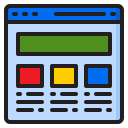
Q&A:
A short description of this quality. Make these lines enticing enough to prove that you are the best in all you do.

Exterior Design
A short description of this quality. Make these lines enticing enough to prove that you are the best in all you do.

Moving To A Better Host
A short description of this quality. Make these lines enticing enough to prove that you are the best in all you do.

Planning
A short description of this quality. Make these lines enticing enough to prove that you are the best in all you do.

Optimize Image Size
A short description of this quality. Make these lines enticing enough to prove that you are the best in all you do.

Interior Design
A short description of this quality. Make these lines enticing enough to prove that you are the best in all you do.
We provide the best service in industry
Add a line that tell users how easily they can get in touch with you
– Google My Business Listing benefits: Learn how to use this free tool to boost your online presence, attract more customers, and increase your revenue.
– How to optimize your Google My Business Listing: Follow these steps to create and update your listing, add relevant information and photos, and optimize your profile for search engines and users.
– Importance of Google My Business Listing: Discover why having a Google My Business Listing is essential for any business that wants to rank well on Google, showcase their products and services, and connect with their target audience.
– Google My Business Listing tips: Get some practical advice on how to make the most of your Google My Business Listing, such as choosing the right categories, responding to reviews, and using posts and Q&A features.
– Google My Business Listing features: Explore the different features that Google My Business Listing offers, such as messaging, booking, video, and more, and how they can help you grow your business.
– Google My Business Listing optimization strategies: Learn some advanced techniques to optimize your Google My Business Listing, such as adding keywords, using schema markup, and linking to your website and social media accounts.
– Google My Business Listing for local businesses: Find out how Google My Business Listing can help you reach more local customers, improve your local SEO, and compete with other businesses in your area.
– Google My Business Listing best practices: Follow these best practices to ensure that your Google My Business Listing is accurate, complete, and consistent across all platforms and devices.
– Google My Business Listing updates: Stay updated on the latest changes and updates to Google My Business Listing, such as new features, policies, and guidelines, and how they affect your listing and performance.
– Google My Business Listing verification process: Understand the verification process for Google My Business Listing, why it is important, and how to complete it successfully and quickly.
– Google My Business Listing analytics: Learn how to use the analytics tools in Google My Business Listing, such as insights, reports, and dashboard, to measure your listing’s performance and impact on your business goals.
– Google My Business Listing reviews: Learn how to manage and respond to reviews on your Google My Business Listing, why they are important for your reputation and ranking, and how to encourage more positive feedback from your customers.
– Google My Business Listing insights: Learn how to use the insights feature in Google My Business Listing to gain valuable information about your customers’ behavior, preferences, and needs, and how to use this data to improve your marketing strategy.
– Google My Business Listing management: Learn how to manage multiple locations, users, and listings in Google My Business Listing, using the bulk upload tool, the mobile app, or the API.
– Google My Business Listing visibility: Learn how to increase your visibility on Google by optimizing your Google My Business Listing for relevant searches, using local service ads, and participating in local guides and other programs.
5 Reasons Why “Google My Business Management Company” Is Worth Considering!
Are you a business owner looking to optimize your online presence and attract more customers? If so, then you’ve probably heard about Google My Business. It’s a powerful tool that allows you to manage your business listing on Google and showcase important information to potential customers. But did you know that hiring a Google My Business management company can take your online presence to the next level? Here are 5 reasons why it’s worth considering:
1. Expertise and Experience in Google My Business Listing
Managing your Google My Business listing requires knowledge and experience in digital marketing. By hiring a professional management company, you can tap into their expertise and benefit from their years of experience. They know the ins and outs of Google My Business and can optimize your listing to ensure maximum visibility and engagement.
2. Time-Saving Solution in Google My Business Listing
As a business owner, your time is valuable. Managing your Google My Business listing can be time-consuming, especially if you’re not familiar with the platform. By outsourcing this task to a management company, you can free up your time to focus on other important aspects of your business. Let the experts handle your online presence while you concentrate on growing your business.
3. Enhanced Visibility in Google My Business Listing
Optimizing your Google My Business listing is crucial for increasing your online visibility. A management company knows the best practices and strategies to make your listing stand out among your competitors. They can help you optimize your listing with relevant keywords, attractive images, and compelling descriptions to ensure that your business appears in relevant search results.
4. Reputation Management in Google My Business Listing
Your online reputation is vital for attracting customers and building trust. A Google My Business management company can help you monitor and respond to customer reviews, ensuring that your online reputation remains positive. They can also provide guidance on how to handle negative reviews and turn them into opportunities for improvement. With their expertise, you can maintain a stellar reputation that will attract more customers to your business.
5. Data Analysis and Insights in Google My Business Listing
Understanding your customers’ behavior and preferences is crucial for making informed business decisions. A Google My Business management company can provide you with valuable data and insights about your listing’s performance. They can analyze the data and provide you with reports that highlight important metrics such as views, clicks, and customer actions. With this information, you can make data-driven decisions to optimize your online presence and drive more customers to your business.
In conclusion, hiring a Google My Business management company is a smart investment for any business owner looking to optimize their online presence. Their expertise, time-saving solutions, enhanced visibility, reputation management, and data analysis capabilities make them worth considering. So, why not take your Google My Business listing to the next level and reap the benefits of a professional management company?
